We’re so excited for you to join us in our Blaze Trails Mighty Network!
We’re trying out a fab new community platform to host our local parent & baby walking groups and events. We explain why in this blog post.
It’s quick and easy to sign up, on desktop or mobile. Mighty Networks is fully mobile-optimised, perfect for signing-up when you’re trapped on the sofa under a sleeping baby! Scroll down to see how the sign-up process looks on your mobile.
In this blog post there are step-by-step guides to:
joining our Blaze Trails Mighty Network
finding and joining your local group once you’re in the network
using the Mighty Networks app
We would really love to hear about your experience of signing up and using our Mighty Networks platform - we’re learning, and need honest feedback to be able to improve how it works for everyone. Please pop us a quick message at hello@blazetrails.org.uk
How to join the Blaze Trails Mighty Network
Visit community.blazetrails.org.uk and click ‘Request to Join’.
2. Tell us a little bit about you and click ‘Submit’. Scroll through the screenshots below to see what we ask you.
If you’re happy to, you can upload a photo - it feels more like a community when we can see each other’s lovely faces!
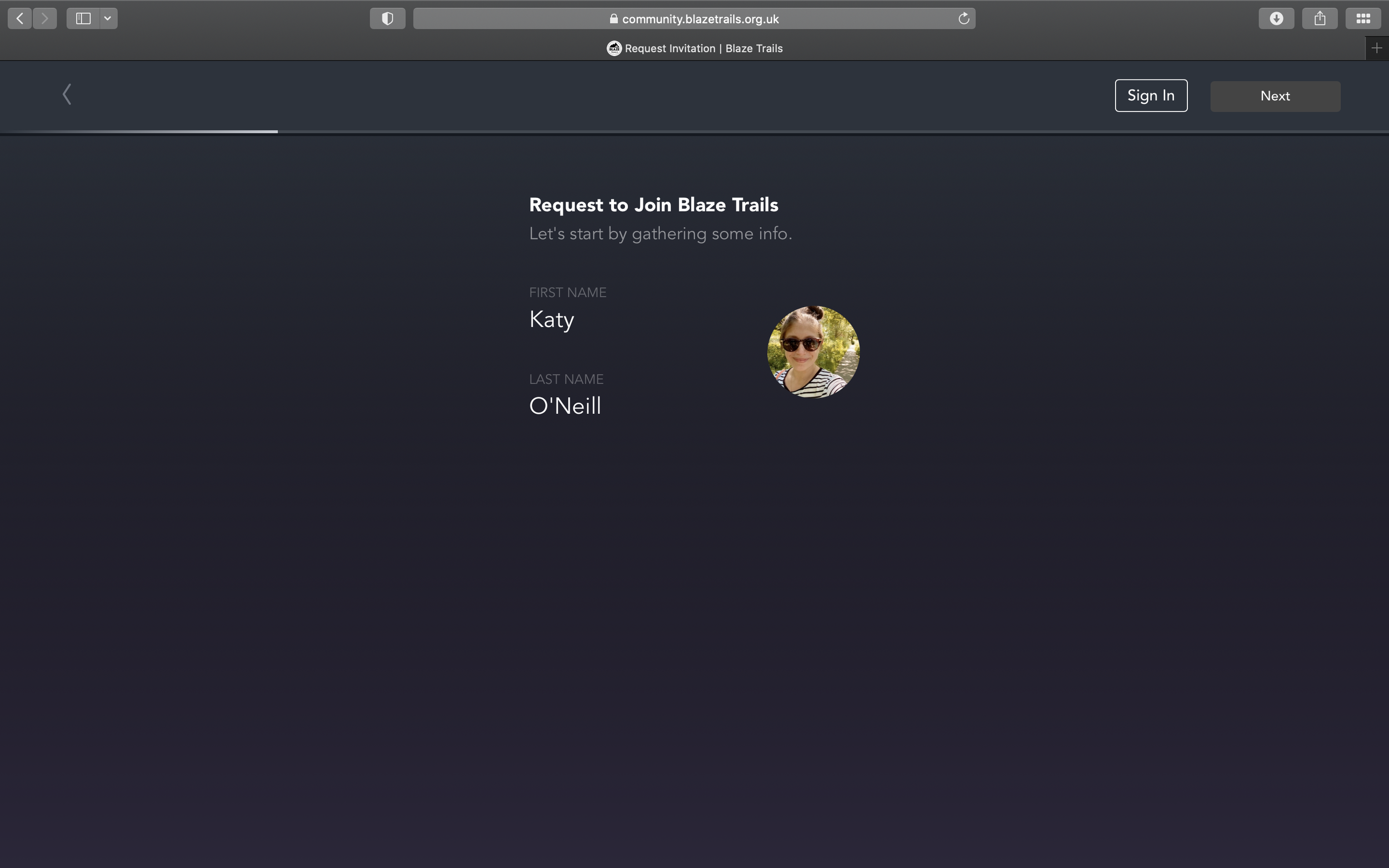
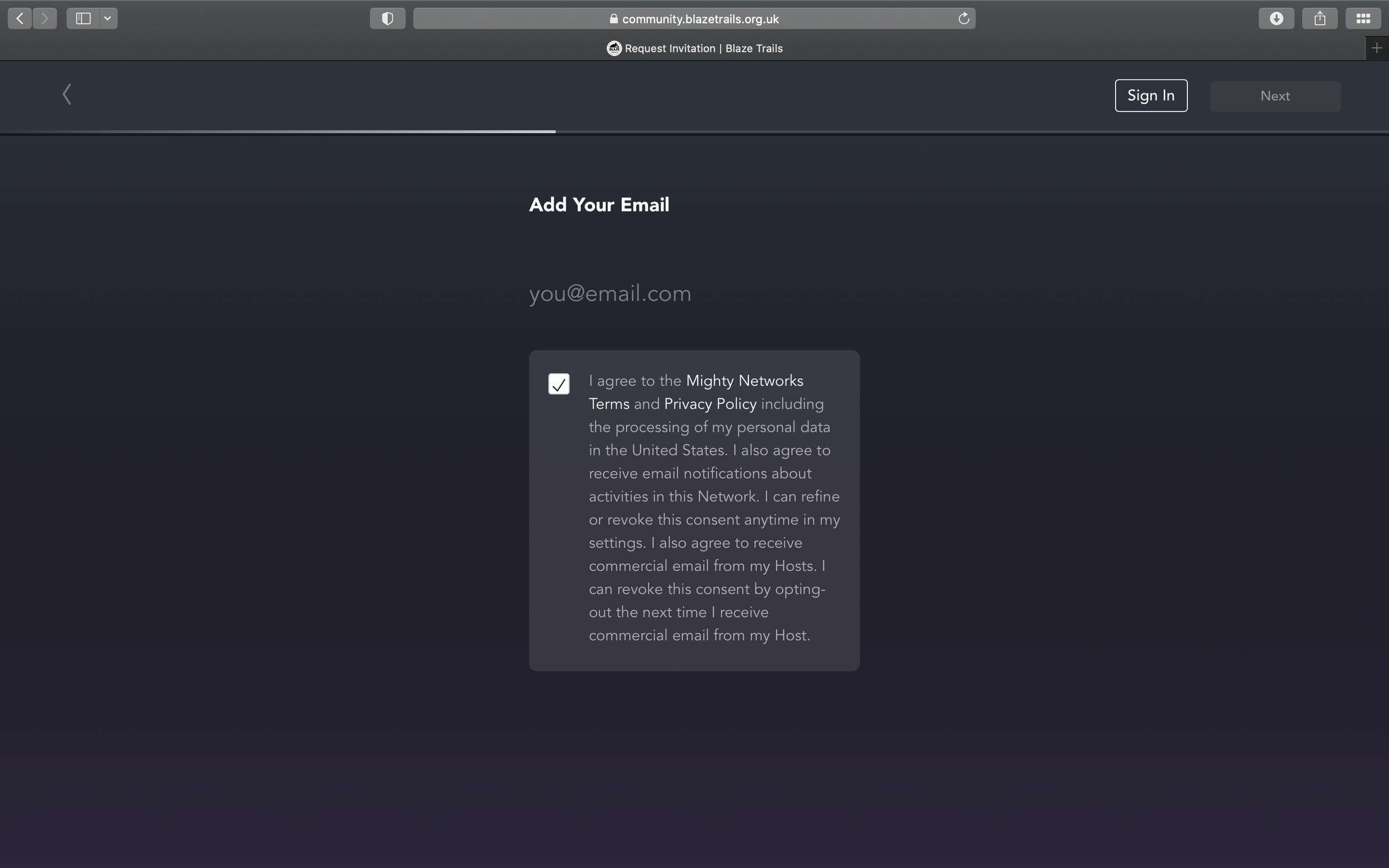
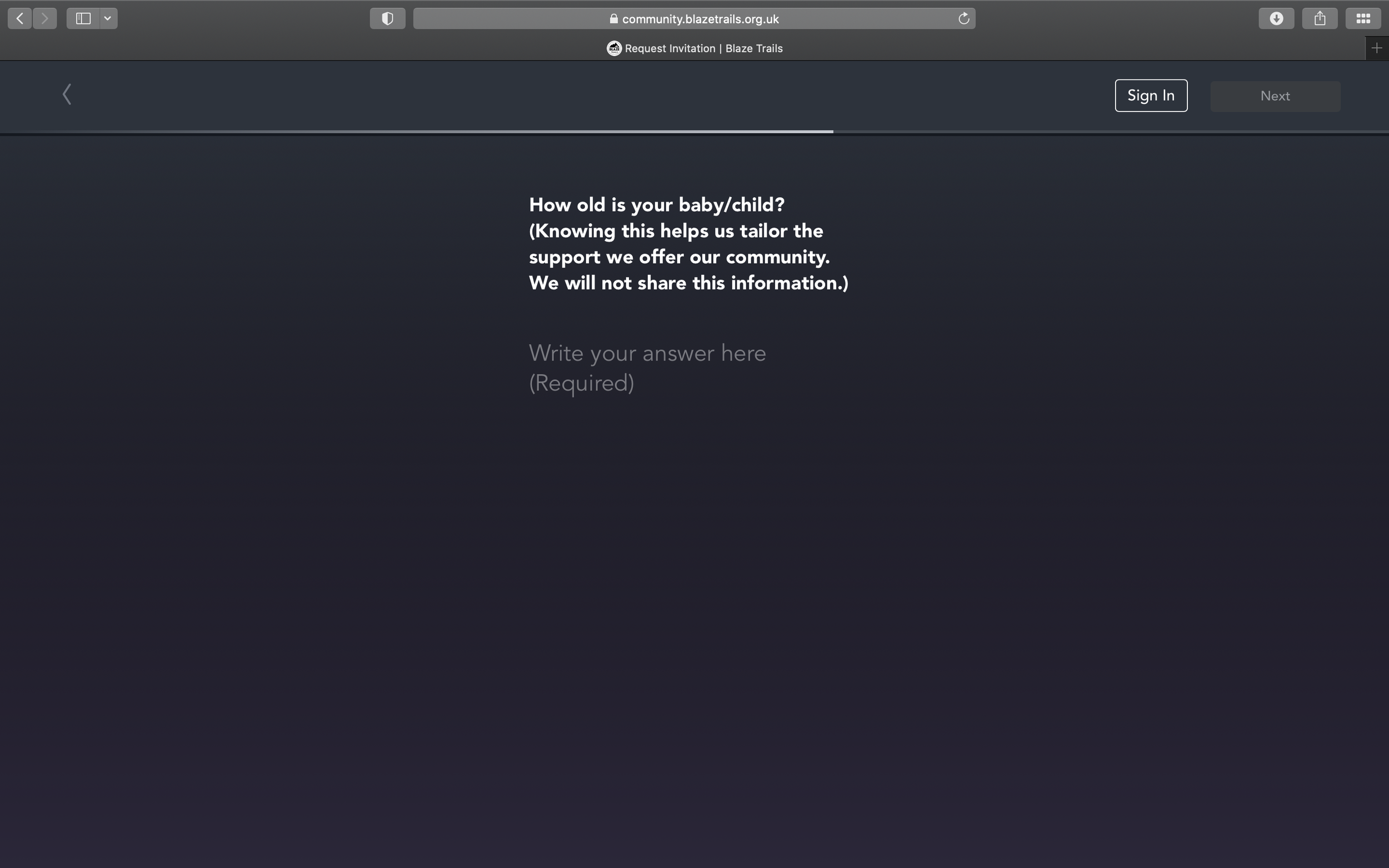
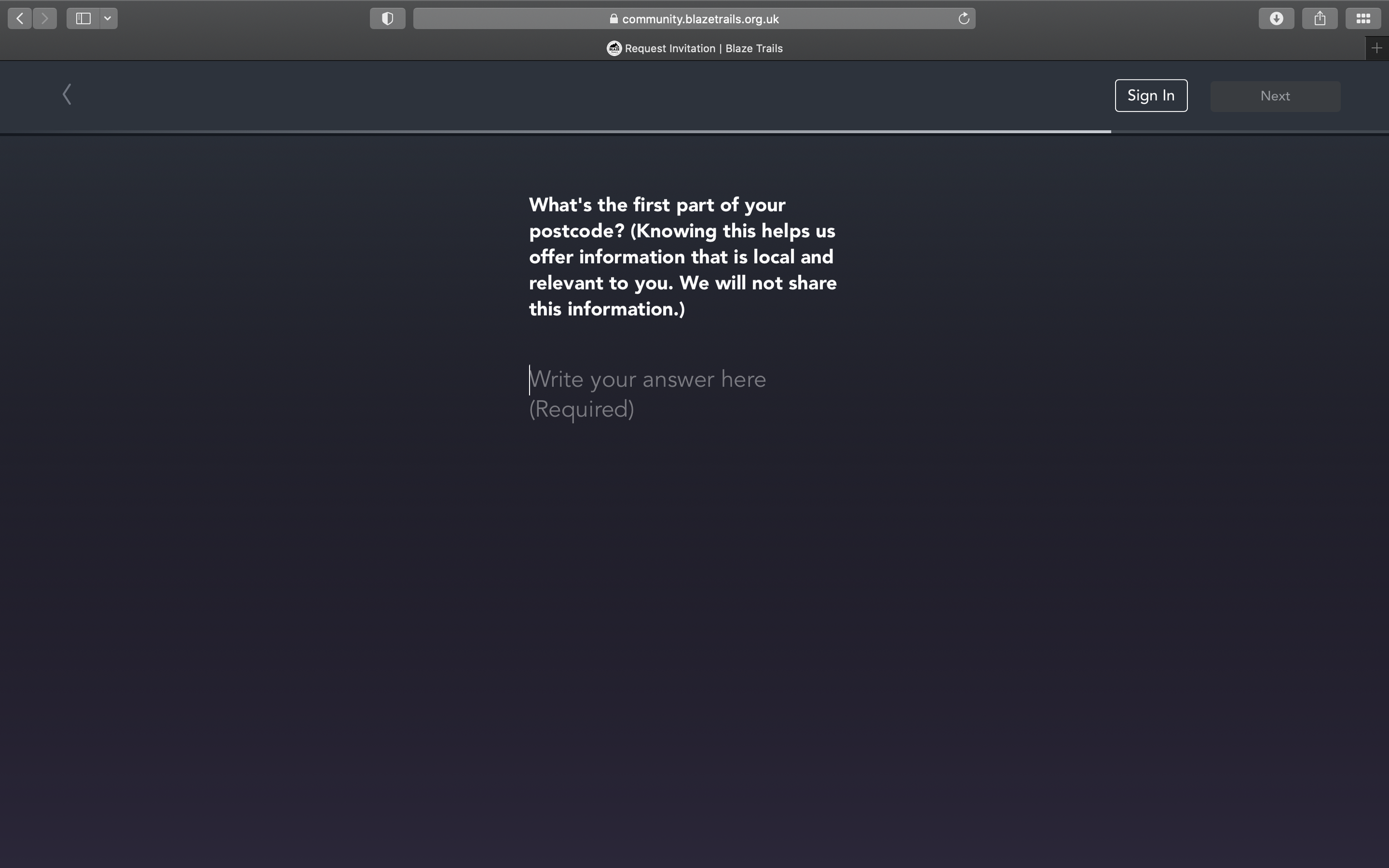
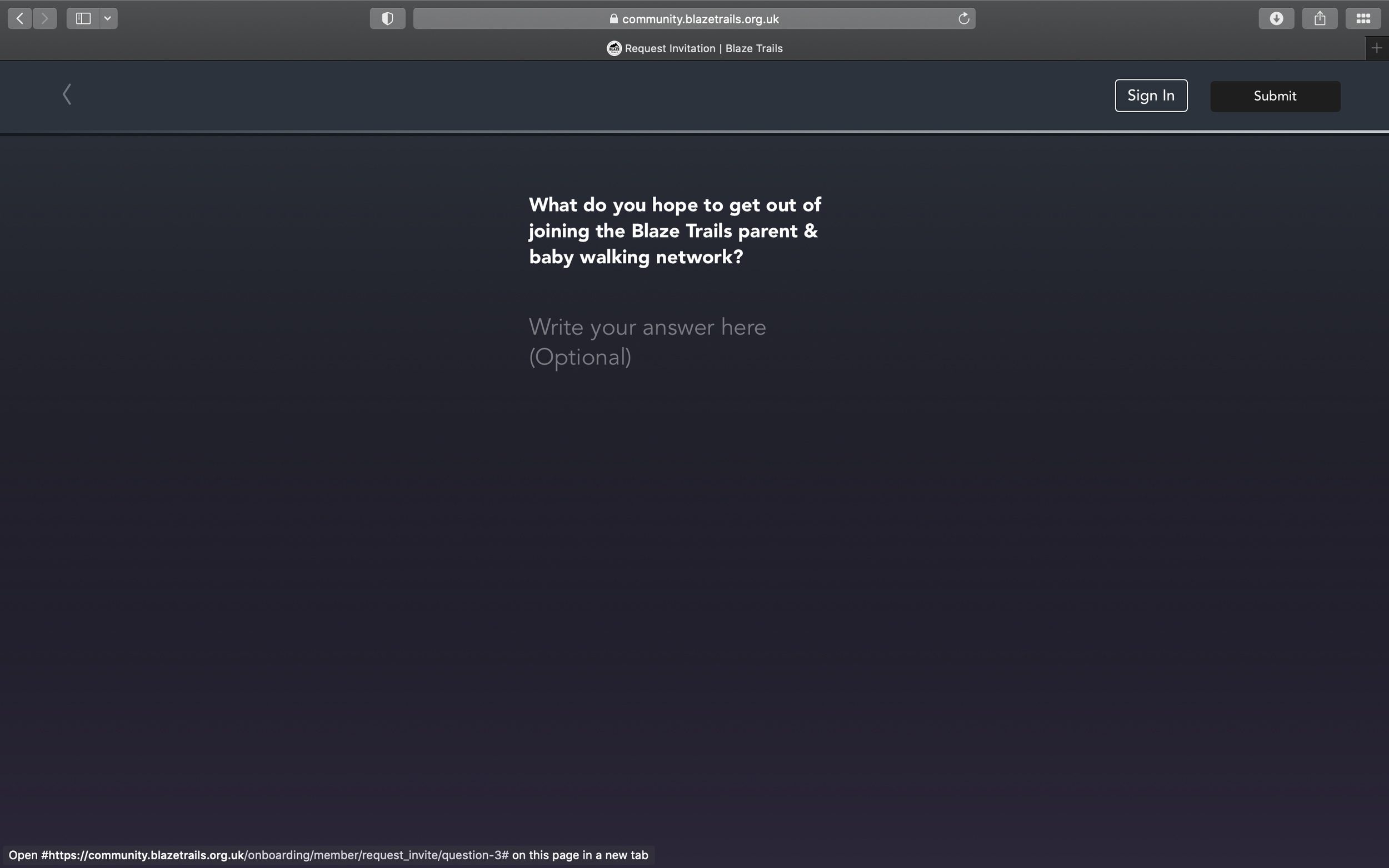
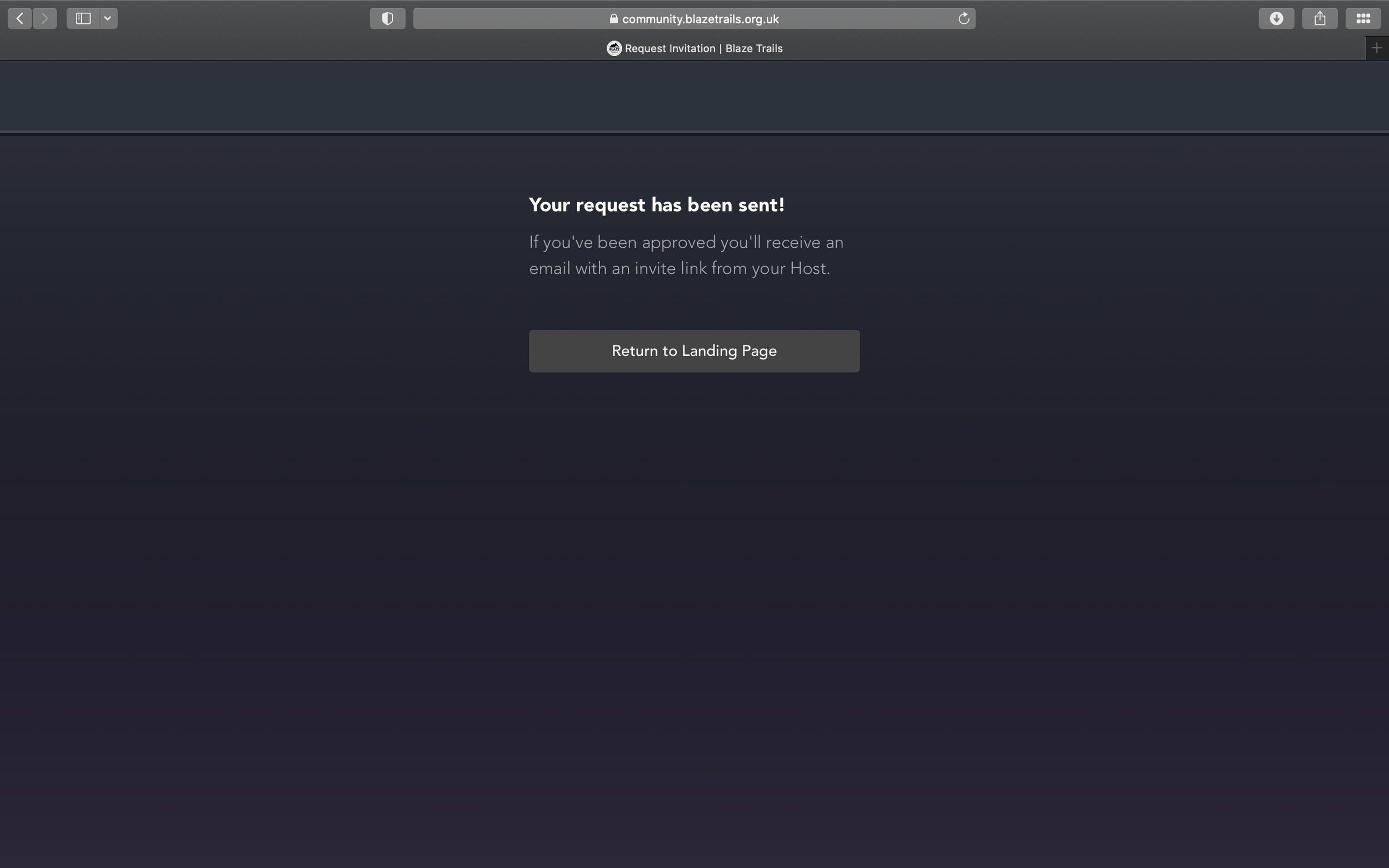
3. We approve your membership request ASAP, usually in a matter of moments.
4. This bit’s important! Look out for an email in your inbox. Make sure you click the ‘Click here to join’ button in your email. This validates your email address, and is the final step in joining.
5. That’s it, you’re in! Welcome to Blaze Trails! Happy hiking!
This is what the sign-up process looks like on your mobile:
How to find and join your local walking group
1. Log in to the Blaze Trails Mighty Network.
2. From the Home screen, click the ‘Groups’ button in the lefthand menu.
3. Find your local group by scrolling through the groups, or if your location is turned on, you should see ‘groups near you’.
4. Click the group and request to join it. The local Organiser will approve you ASAP.
Once you’re in your local group, you’ll see all the upcoming events, be able to sign-up to them, chat with local parents about great walking spots, and share tips and photos. Have fun!
How to use the Mighty Networks app
1. Sign-up as a member to our Blaze Trails Mighty Network (instructions above).
2. Search for ‘Mighty Networks’ in your App store.
3. Or enter your phone number on our Mighty Networks homepage and Mighty Networks will text you a link to the App!
4. Download the Mighty Networks app.
5. Go to your web browser and go to our community home page: community.blazetrails.org.uk
6. As you Sign In to your Blaze Trails Mighty Network account, it should open automatically in the App.



















